Summary: Hey user if you are looking for a method to repair your corrupted .mdf file. Read the full article to know the quick solution. Before going to the further process you will need to understand the real meaning of Structured Query Language (SQL). It is a powerful tool that is used for managing database files. It is an ISO standard language, Here are some common SQL database systems available such as Microsoft SQL Server, MySQL, PostgreSQL, Oracle Database, and SQLite. Understanding SQL and its components is required to work with databases. Well In this blog, we will discuss two prominent methods to repair corrupt .mdf files.
MDF File: MDF file format can be considered as a prominent file that contains the data and database objects such as tables, and indexes. It acts as the main storage for the data in a SQL Server database. Each database file is denoted with the “.mdf.” It is organized into pages, which are the basic units of data storage in SQL Server. Now we will go to know How to repair corrupt MDF files. MDF file recovery becomes the necessary part if your file gets corrupted
Causes Behind the Corruption of the SQL MDF File.
There could be many reasons behind the corruption of the .mdf file. Such as hardware failures, software bugs, or sudden system shutdowns. Some of them are listed below and elaborated in detail.
- Disk Failures: Hard drive failures or disk-related issues can corrupt MDF files.
- Storage Problems: Storage can lead to data corruption in the .mdf file
- Inappropriate RAM: If there are any problems with the system’s RAM, can lead to corruption during reading or writing.
- File Errors: File corruption on the server’s operating system, can also become the cause that leads to corruption in the MDF file.
- Incompatible Operating System: Incompatibility between SQL Server and the operating system may result the error or corruption.
- Power Loss: Power insufficiency or system crashes during database operations can create corruption.
If one .mdf file gets corrupted you cannot easily repair the corrupt MDF file. Try to keep your .mdf file out of the reach of these causes.
Know the Methods to Repair MDF File
There are many methods available along with the DBCC CHECKDB Command. We will elaborate here on all the possible methods for MDF file recovery.
- Restore By Good Backup: If you have a good backup, It is the quickest and simplest solution to keep away from the corruption of the .mdf file. Please make sure that your backup strategy is well-established, and perform regular tests to make the surety of a perfect backup.
- Using DBCC CHECKDB: The DBCC CHECKDB command is a perfect way to repair corrupt MDF files. However, it’s essential to be cautious, Since it can lose your data. Please follow this command to repair the corrupt MDF file.
- DBCC CHECKDB (‘YourDatabaseName’, REPAIR_ALLOW_DATA_LOSS) WITH NO_INFOMSGS;
- Use Single-User Mode: Start SQL Server in emergency mode and single-user mode to perform repair operations. And apply this piece of code to repair corrupt MDF SQL files. ALTER DATABASE YourDatabaseName SET EMERGENCY;
- ALTER DATABASE YourDatabaseName SET EMERGENCY;
- GO
- ALTER DATABASE YourDatabaseName SET SINGLE_USER;
- GO
- DBCC CHECKDB (‘YourDatabaseName’, REPAIR_ALLOW_DATA_LOSS) WITH NO_INFOMSGS;
- GO
- ALTER DATABASE YourDatabaseName SET MULTI_USER;
- GO
All the instructions lead to repairing the MDF file.
Professional or Third Party Tool Repair Corrupt MDF File
You can also go with the third-party tool SQL Database Recovery Tool. It is the most reliable SQL recovery tool. That is used to restore database objects from corrupted/damaged MDF and NDF files. You can open the MDF File of SQL Server very precisely by using this tool. It has various file recovery modes which help to restore data from the corrupted files. This software can recover tables, triggers, indexes, rules, procedures, etc. The tool supports SQL database files created by any version of SQL Server and is compatible with all versions of Windows OS. Follow these instructions to repair corrupt MDF SQL file
- Download the SQL Recovery Tool. and run it as administrator.
- click the Open button to add the corrupt MDF SQL file
- Now, select the corrupted MDF file that you want to recover.
- Select the Recovery Mode and other options. Press OK to proceed.
- The tool shows the preview of recovered data.
- Now Tick the entries and click Save.
- Now choose from either Windows Authentication.
- Choose the remaining tool options as per your preference.
- Finally, click on the OK button to save the recovered files.
These all instructions need to be followed carefully for the affected MDF file recovery.
Advantages of the Third-Party Tool
Restore SQL Database Objects: Using the SQL recovery tool, you can Repair corrupt MDF files and also restore deleted records, tables, stored procedures, indexes, triggers, functions, indexes, and many other database objects to their original state. The application aims for maximum data recovery from corrupted MDF files. Also, you can customize items, you want to recover.
Dual Recovery Modes: No matter whether your SQL database is subjected to minor file corruption or is heavily corrupted, the application is capable of handling all file corruption. It has a dual file recovery mode. Therefore, user can restore their data from damaged database MDF files.
Auto-Detect SQL Database Version: Considering the non-technical users, we embed the Auto-Detect feature to automatically identify the version of SQL database files. Moreover, you can also manually choose the appropriate file version.
Preview of Retrieved SQL data: After repairing the SQL MDF database files, the tool displays a tree-structured preview. It will show all the damaged items. Moreover, you can select the specific SQL objects, you want to recover. This facility helps you to restore only the desired items from the complete database.
Conclusion
In this article, we have shared reliable methods to repair corrupt MDF files. The manual approach is easy to perform but comes with certain limitations. Therefore, we have shared an alternative solution This method provides 100% accurate results in less time. It is an easy-to-use and less time-consuming process. You can go with that without any concern about the data integrity.






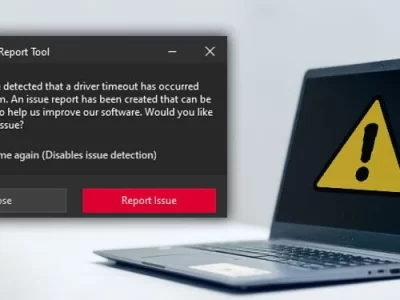
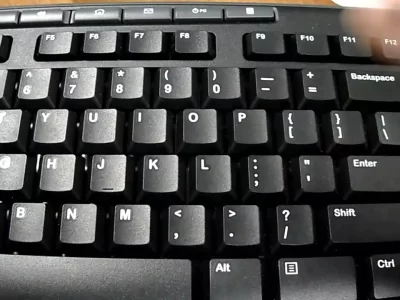





Comments